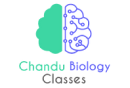The CSIR NET Official Website serves as the central platform for all information and services related to the Council of Scientific and Industrial Research (CSIR) National Eligibility Test (NET). From registration to result declaration, the website is the go-to resource for aspiring researchers and lecturers in India. This comprehensive guide will walk you through every essential feature of the CSIR NET official website, ensuring you make the most of its functionalities.
What is CSIR NET?
The CSIR NET is a national-level test conducted to determine eligibility for lectureships and Junior Research Fellowships (JRF) in Indian universities and colleges. It is one of the most prestigious exams for individuals looking to pursue careers in research or academia, particularly in the fields of science and technology.
This test assesses candidates’ subject knowledge and research potential, opening up numerous opportunities for further study, research, and teaching.
Importance of CSIR NET for Aspiring Researchers and Lecturers
Qualifying for the CSIR NET paves the way for immense career growth, particularly in academia and scientific research. It validates your knowledge, builds your credibility, and enhances your chances of securing research positions in top institutions. The CSIR NET official website provides you with all the tools and resources you need to navigate through the examination process, right from registration to result declaration.
Key Features of the CSIR NET Official Website
The CSIR NET official website is designed to provide users with an intuitive experience. It offers a host of features that simplify the entire process:
- Homepage Overview: The homepage offers access to all essential services, including notifications, exam information, and important dates. It also includes a section for the latest updates and announcements.
- User-Friendly Interface: Designed for ease of use, the site allows you to navigate through different sections seamlessly, whether you’re looking to register, check your results, or find preparation materials.
Navigating the Homepage: What You Need to Know
On the homepage, you’ll find:
- Latest Announcements: Stay updated with notifications about exam dates, results, and any changes in the exam pattern or syllabus.
- Quick Links: These links allow for quick access to the most visited pages, such as the registration portal, admit card download and results section.
It is recommended to frequently check the homepage to stay informed about important dates and any updates from CSIR.
Step-by-Step Guide to CSIR NET Registration
Registering for the CSIR NET is a straightforward process. Follow these steps to ensure your application is submitted successfully:
- Create an Account: First-time users need to register by providing their email address and creating a password.
- Fill Out the Application Form: Provide your details, educational qualifications, and preferred exam center.
- Upload Required Documents: Upload your recent photograph, signature, and any necessary educational certificates.
- Pay the Application Fee: Make the payment through the website’s secure payment portal.
- Submit Your Application: After completing all steps, review your application and submit it.
Ensure that all information provided is accurate, as any discrepancies may lead to disqualification.
Eligibility Criteria: Do You Qualify?
Before you register, it’s crucial to verify your eligibility. The CSIR NET has specific requirements based on educational qualifications and age limits. Generally, candidates with a Master’s degree in Science or related subjects are eligible. However, the age limit varies for different categories.
Eligibility Criteria: Do You Qualify?
Before beginning the registration process, it’s crucial to ensure that you meet the CSIR NET eligibility criteria. Candidates generally need to have a Master’s degree or equivalent in subjects like Life Sciences, Chemical Sciences, Earth, Atmospheric, Ocean, and Planetary Sciences, Mathematical Sciences, or Physical Sciences. Specific requirements include:
- Educational Qualification: A minimum of 55% marks in your postgraduate degree (50% for SC/ST/OBC candidates).
- Age Limit: For Junior Research Fellowship (JRF), the upper age limit is 28 years, with relaxation for reserved categories. For Lectureship (LS), there is no upper age limit.
If you meet these criteria, you’re ready to proceed with the registration on the CSIR NET official website.
Important Dates and Notifications
One of the key features of the CSIR NET official website is the ability to stay updated with all important dates and notifications related to the exam. Missing a deadline can jeopardize your chances of appearing in the test, so it’s important to regularly check for updates.
How to Stay Updated with CSIR NET Dates
- Visit the Notifications Section: The CSIR NET official website has a dedicated section where all updates, such as the release of application forms, exam schedules, and result declarations, are published.
- Subscribe to Email Alerts: Many candidates opt to subscribe to email alerts or newsletters from the website, ensuring they never miss an important announcement.
- Mobile Notifications: You can also use the official app (if available) to receive notifications on your phone.
Setting Reminders for Deadlines
It’s a good practice to set reminders for:
- Application Start and End Dates.
- Admit Card Download.
- Exam Date.
- Result Declaration.
Utilizing the website’s reminder feature or using your phone’s calendar can help you stay on top of these crucial dates.
Syllabus and Exam Pattern
A key step in preparing for the CSIR NET exam is familiarizing yourself with the syllabus and exam pattern, both of which can be easily accessed on the official website.
Accessing the Syllabus on the CSIR NET Official Website
To view or download the syllabus, follow these steps:
- Navigate to the Syllabus Section: This is usually under the “Examination” or “Preparation Resources” tab.
- Select Your Subject: The syllabus is available for Life Sciences, Chemical Sciences, Earth Sciences, Physical Sciences, and Mathematical Sciences.
- Download PDF: You can easily download the syllabus in PDF format for offline study.
Understanding the Exam Pattern: Subject-Wise Breakdown
The CSIR NET exam pattern varies slightly depending on the subject. It’s important to know how the exam is structured:
- Part A: Common across all subjects, focusing on general aptitude.
- Part B: Subject-specific, testing the candidate’s knowledge in core areas.
- Part C: Higher-order questions requiring analytical and research-based answers.
Each part has a different weightage, and understanding the pattern will allow you to prioritize your preparation accordingly.
Admit Card
Your CSIR NET Admit Card is essential for appearing in the exam, and it’s only available for download on the official website.
How to Download Your CSIR NET Admit Card
- Login to Your Account: Use your registration number and password.
- Navigate to the Admit Card Section: This can be found under the “Download” tab.
- Download and Print: Once your admit card appears, download it and print a hard copy. You will need to carry this to the exam center.
Troubleshooting Common Admit Card Issues
If you encounter issues, such as incorrect details or problems downloading the admit card, here’s what you can do:
- Verify Your Credentials: Ensure that you’re using the correct registration number and password.
- Contact Support: Use the helpdesk or contact form on the official website for assistance.
- Check for Updates: Sometimes, admit cards are released in phases, so check the notifications for specific dates.
Exam Centers and City Information
Choosing your exam center is an important part of the CSIR NET registration process. The CSIR NET official website provides a comprehensive list of exam centers across India.
Checking the Exam Centers List
- View the Available Centers: You can view the list of available exam centers during registration.
- Choose Your Preference: You can select up to three preferred exam centers, but the final allotment depends on availability.
Guidelines for Choosing Your Preferred Exam Center
It’s advisable to:
- Select a Center Nearby: This minimizes travel stress on exam day.
- Check for Center Capacity: Popular centers may have limited capacity, so register early to secure your preferred location.
Results and Cut-offs
Once the exam is over, the next crucial step is checking your results and understanding the cut-off marks.
How to Check CSIR NET Results on the Official Website
Results are declared on the CSIR NET official website, and here’s how you can check them:
- Login to Your Account: Use your credentials to access the results section.
- Enter Roll Number: You’ll need your roll number to view the result.
- Download Your Scorecard: After viewing your result, download the scorecard for future reference.
Understanding Cut-offs: What’s the Minimum Score?
The CSIR NET cut-offs vary by subject and category. The website publishes both the minimum qualifying marks and the subject-wise cut-offs after the results are declared. It’s important to know where you stand relative to these scores to gauge your chances for fellowship or lectureship eligibility.
Scorecard and Rank List
After the results are declared, candidates can access their detailed CSIR NET Scorecard and rank list, both crucial documents.
Accessing Your CSIR NET Scorecard
The scorecard can be downloaded from the official website. It contains detailed information, including:
- Marks Obtained in each section.
- Overall Score and Rank (if applicable).
- Qualifying Status for JRF or LS.
What Does the Rank List Mean for You?
The rank list is especially important for candidates vying for JRF positions, as the fellowship is awarded based on rank and available seats. If you’re aiming for a fellowship, being among the top ranks is critical.
Guidelines for Appearing in CSIR NET
As exam day approaches, it’s essential to follow all the guidelines listed on the official website.
CSIR NET Exam Day Instructions
Ensure you:
- Carry Your Admit Card: Along with a valid ID.
- Arrive Early: Allow ample time to settle and find your exam hall.
- Follow the Dress Code: The website lists any restrictions, such as prohibiting certain items of clothing or accessories.
Exam Rules and Regulations: What to Expect
All the rules and regulations for the exam are clearly outlined on the website. This includes the use of electronic gadgets, time management, and guidelines for answering the paper.
Grievance Redressal Mechanism
If you face any issues or have concerns, the CSIR NET official website offers a well-structured grievance redressal mechanism.
How to Raise Issues via the CSIR NET Official Website
You can submit grievances regarding:
- Application Errors.
- Discrepancies in Admit Cards or Results.
- Other Exam-Related Issues.
Use the grievance redressal form available on the website, and provide all necessary details for a quick resolution.
Understanding the Response Time for Queries
The website usually responds to grievances within a stipulated time frame, typically 7-10 working days. Be sure to track your grievance status online for updates.
FAQs on the CSIR NET Official Website
The website provides a detailed helpdesk section where you can raise tickets or contact the support team via email or phone.
How Can I Reset My Password on the Website?
Visit the login page, click on “Forgot Password,” and follow the instructions to reset your password using your registered email or phone number.
What If I Miss the Registration Deadline?
Unfortunately, once the deadline passes, the website does not allow late applications. It’s important to keep track of dates through the notifications section.
Can I Change My Exam Center Preference?
You can change your preferred exam center only until the application deadline. After that, no changes are allowed.
What If I Find Discrepancies in My Admit Card?
Immediately contact the support team via the helpdesk option on the website. Ensure you correct any errors before exam day.
How Can I Check My Application Status?
Log into your account and navigate to the “Application Status” section. Here, you can view whether your application is complete or pending any actions.
How Do I Contact Support?
The website provides a detailed helpdesk section where you can raise tickets or contact the support team via email or phone.