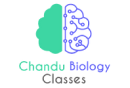Introduction
Navigating the CUET PG login process is essential for every student aiming to secure admission into postgraduate programs at top Indian universities. The CUET (Common University Entrance Test) is a standardized exam conducted to facilitate admissions across various central universities in India. The login portal plays a key role, allowing students to manage applications, download admit cards, and check results.
In this article, we will explore everything you need to know about the CUET PG login portal, from creating an account to troubleshooting login issues.
Understanding the CUET PG Exam
What is CUET PG?
CUET PG is a national-level entrance exam conducted by the National Testing Agency (NTA). It enables students to apply for postgraduate courses in participating universities through a single entrance test. This exam covers a wide range of disciplines and is considered a gateway to pursuing higher education in prestigious central universities.
Why is CUET PG Important?
The CUET PG exam standardizes the admission process and provides a transparent, merit-based way for students to secure postgraduate seats in central universities. Instead of applying to each university individually, students can take this one exam and apply for multiple programs across the country.
Why Do You Need a CUET PG Login?
Your CUET PG login is crucial for accessing various aspects of the exam process. Here are some key functions:
- Accessing Admit Cards: Before the exam, you’ll need to log in to download your admit card, which is mandatory for entry into the exam hall.
- Checking Exam Results: After the exam, your login will allow you to view your results and download your scorecard.
- Tracking Application Status: You can monitor the status of your application and receive important updates related to the exam.
How to Create a CUET PG Account?
Step-by-Step Guide to Registration
- Visit the official CUET PG website.
- Click on the “Register” button.
- Enter your basic details like name, email, phone number, and date of birth.
- Create a strong password for your account.
- Upload required documents, such as a scanned photo and signature.
- Submit the registration form and note down the application number for future reference.
Important Documents Required
Make sure you have the following documents ready during registration:
- A valid email ID and phone number
- Scanned photograph and signature
- Academic certificates and identity proof
Step-by-Step CUET PG Log-In Process
Once registered, logging in is simple:
- Visit the official CUET PG portal.
- Click on the “Login” button.
- Enter your application number and password.
- Verify the security captcha.
- Click “Submit,” and you’ll be redirected to your dashboard.
Retrieving Lost or Forgotten Credentials
Forgot your login details? Don’t panic. Here’s how you can recover them:
How to Recover Forgotten Passwords
- Go to the CUET PG login page.
- Click on the “Forgot Password” option.
- Enter your registered email ID or phone number.
- Follow the instructions sent to your email to reset your password.
Steps to Recover Lost Registration Number
If you’ve misplaced your registration number:
- Visit the CUET PG portal.
- Click on “Forgot Registration Number.”
- Enter your email ID, date of birth, and other requested details.
- You will receive an email with your registration number.
What You Can Do After Logging In
Once logged into the CUET PG portal, you have access to various options:
- Downloading Admit Card: This is the most critical document for exam day.
- Viewing Exam Dates and Centers: Check your allotted exam center and the date of your exam.
- Accessing Your Result: Once results are declared, you can download your scorecard directly from the portal.
Troubleshooting CUET PG Log-In Issues
Sometimes, students face problems logging in. Here’s how you can resolve some common issues:
- Incorrect Credentials: Double-check the application number and password.
- Slow Internet Connection: Ensure you have a stable connection before logging in.
- Server Issues: If the website is down, try logging in after some time.
Security Tips for Using CUET PG Login Portal
- Always log in from the official CUET PG website.
- Avoid using public or shared computers for login.
- Change your password regularly and keep it secure.
- Watch out for phishing attempts that ask for your login details via email.
Common Mistakes Students Make During CUET PG Log-In
- Entering Incorrect Information: Ensure all details, such as your application number and password, are entered accurately.
- Missing Deadlines: Stay updated on important dates to avoid missing registration or result deadlines.
Why It’s Important to Frequently Check Your CUET PG Login
Regularly checking your CUET PG account ensures you don’t miss crucial updates such as changes in exam schedules, release of admit cards, or important notifications.
CUET PG Admit Card: What You Need to Know
How to Download the Admit Card
- Log in to your CUET PG account.
- Click on the “Download Admit Card” option.
- Print the admit card and check all details, including your exam center and timing.
CUET PG Result: Checking Your Performance
After the exam, the result is uploaded to the CUET PG portal. To check it:
- Log in to your account.
- Click on “Check Result.”
- Download the scorecard and print it for future reference.
How to Change Your CUET PG Login Details
If you need to update any personal information or change your password:
- Log in to your CUET PG account.
- Go to the “Profile” section.
- Update the necessary information and save changes.
Conclusion
The CUET PG login process is an essential part of the postgraduate entrance exam journey. From registering for the exam to downloading your admit card and checking your result, every step requires you to use the CUET PG portal. By following the steps outlined in this guide and staying vigilant with security measures, you can navigate the login process smoothly and efficiently.
FAQs
- What should I do if I forget my CUET PG password?
- Use the “Forgot Password” option on the CUET PG portal to reset your password through email or SMS.
- Can I change my CUET PG login details after registration?
- Yes, you can update your profile and password through the login portal.
- How often should I check my CUET PG account for updates?
- It’s recommended to check your account frequently, especially during exam time, to stay updated on notifications.
- What documents are required for CUET PG registration?
- You’ll need a valid email ID, phone number, scanned photograph, and academic documents.
- Is the CUET PG login portal safe to use?
- Yes, as long as you use the official CUET PG website and follow security protocols.