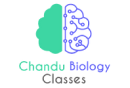H1: Complete Guide to CSIR NET Admit Card
Preparing for the CSIR NET exam is no small feat. A critical component of this process is obtaining your CSIR NET Admit Card, which acts as your official pass to sit for the exam. Without it, you won’t be allowed to enter the exam hall. This guide is here to walk you through everything you need to know about the admit card – from how to download it, what to check, and how to handle any issues that may arise.
H2: What is the CSIR NET Admit Card?
The CSIR NET Admit Card is a mandatory document issued by the National Testing Agency (NTA) for candidates appearing in the CSIR NET (Council of Scientific & Industrial Research – National Eligibility Test). It contains all the essential details about the candidate and the examination, such as the exam date, time, venue, and personal information of the candidate.
This card not only confirms your application but also serves as proof of eligibility to take the exam. Without it, no candidate can enter the exam center, which makes it one of the most important documents for CSIR NET aspirants.
H2: How to Download CSIR NET Admit Card?
Downloading the CSIR NET Admit Card is simple, yet you need to follow the correct steps to avoid any issues:
- Visit the Official Website: Go to the official website of CSIR NET (https://csirnet.nta.nic.in/).
- Navigate to the Admit Card Section: Look for the link that says “Download Admit Card” on the homepage.
- Login Credentials: Enter your application number, password, and security code.
- Download and Print: Once logged in, your admit card will be displayed. Download and take a printout for exam day.
H2: CSIR NET Exam Dates and Admit Card Release Dates
The CSIR NET exam is held twice a year, and the admit card is typically released 10-15 days before the exam. It’s crucial to keep track of these dates so that you can download your admit card as soon as it becomes available.
- Release Date of Admit Card: Generally, the admit card for the CSIR NET exam is made available online around two weeks before the scheduled exam date.
- Exam Date: Candidates should regularly check the official website for the latest updates.
H3: Important Deadlines for the Admit Card
Missing any key deadlines related to the CSIR NET Admit Card can be a costly mistake. Be sure to mark the following in your calendar:
- Last Date to Download: Make sure to download your admit card well before the exam date to avoid any last-minute technical issues.
H2: Details Mentioned on the CSIR NET Admit Card
The CSIR NET Admit Card contains essential information about both the exam and the candidate. Here’s a breakdown of the most important details:
- Candidate’s name
- Roll number
- Photograph and signature
- Exam date and time
- Exam center details
- Instructions for the exam day
H3: Name and Roll Number
Your name and roll number are crucial for identification purposes. Ensure these details are correctly spelled to avoid any confusion on the day of the exam.
H3: Exam Center and Timing
The exam center and the exact timing will be mentioned on your admit card. Make sure you are familiar with the location and have planned your journey.
H2: Documents Required with CSIR NET Admit Card
In addition to the admit card, candidates are required to carry certain documents on the day of the exam:
H3: Valid ID Proof
You’ll need to bring a valid photo ID (such as a passport, Aadhar card, or driver’s license) along with your admit card. The ID should match the information provided during your registration.
H3: Instructions Mentioned on the Admit Card
Follow the instructions printed on the admit card carefully to avoid any issues on the exam day. These usually include guidelines on prohibited items, reporting time, and COVID-19 protocols.
H2: Common Errors to Avoid While Downloading the Admit Card
It’s common to run into some issues while downloading the CSIR NET Admit Card. Here are some troubleshooting tips:
- Check Internet Connection: Ensure you have a stable internet connection.
- Clear Cache: If you can’t access the admit card, clear your browser cache.
- Incorrect Login Details: Double-check your application number and password.
H2: What to Do If There’s a Discrepancy in the Admit Card?
If you spot an error on your CSIR NET Admit Card, such as incorrect personal details, it’s essential to act quickly:
H3: Contacting the Exam Authorities
Reach out to the CSIR NET authorities through the helpline number or email address provided on the official website. Be prepared to provide your application number and a description of the discrepancy.
H2: Frequently Asked Questions About CSIR NET Admit Card
- When will the CSIR NET Admit Card be released?
- It is generally released 10–15 days before the exam date.
- Can I get my admit card through the post?
- No, the admit card is only available online.
- What should I do if I forget my login credentials?
- Use the “Forgot Password” option on the login page to retrieve your credentials.
- What if my name is misspelled on the admit card?
- Contact the exam authorities immediately to rectify the error.
- Is it mandatory to carry a photo ID along with the admit card?
- Yes, carrying a valid photo ID is mandatory.
- What if I lose my admit card on exam day?
- You must download and print a new copy from the official website.