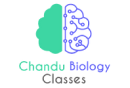Understanding the CSIR NET Life Sciences PDF
The CSIR NET Life Sciences exam is a gateway for budding researchers and academicians in India, and having access to well-structured study materials can make or break your preparation. One of the most efficient tools students have at their disposal is the CSIR NET Life Sciences PDF. This article takes a deep dive into the exam, study materials, preparation strategies, and how you can effectively use PDFs to boost your performance.
What is the CSIR NET Exam?
The Council of Scientific and Industrial Research – National Eligibility Test (CSIR-NET) is an exam that qualifies candidates for research fellowships and lectureships across India. It is one of the most sought-after exams for students in the science stream, particularly in Life Sciences, as it offers opportunities to work in prestigious research institutes and universities.
Importance for Life Sciences Aspirants
The CSIR NET Life Sciences exam stands out as it opens doors to a wide range of careers. Passing the exam not only qualifies you for research fellowships but also opens the pathway to a teaching career at the university level. The exam covers an exhaustive syllabus, making it essential for aspirants to have the right study materials at their fingertips.
Key Sections Covered in CSIR NET Life Sciences PDF
The CSIR NET Life Sciences PDF typically covers the entire syllabus needed for the exam. Understanding the key sections helps students focus on critical areas:
- Molecular Biology: The study of biomolecules and their interactions.
- Cell Biology: Cellular structure and function are central to this field.
- Genetics and Evolution: From inheritance patterns to evolutionary theory, this is an important area.
- Ecology and Environment: The relationship between organisms and their environment is crucial for understanding broader life science concepts.
Each of these topics is broken down into detailed chapters in the PDFs, making it easier for students to cover the vast syllabus.
Importance of Using CSIR NET Life Sciences PDF for Exam Preparation
Why should you consider using a PDF format for your exam preparation? Let’s explore the benefits.
Benefits of Organized Study Materials
One of the biggest advantages of using a CSIR NET Life Sciences PDF is the organized structure it provides. PDFs are often designed to mirror the official syllabus, making it easier to follow along and ensure that you cover every topic. They are also easy to update, so you can ensure that you are studying the latest information.
Comparison to Other Study Formats
Printed books can be bulky and less convenient to carry around, whereas PDFs can be stored on your mobile phone or tablet, making them accessible wherever you go. Additionally, many PDFs come with hyperlinks and interactive features that allow for quicker navigation between topics, something physical books can’t offer.
Where to Find Reliable CSIR NET Life Sciences PDFs
Finding reliable resources is a crucial part of preparing for the CSIR NET Life Sciences exam.
Official Sources for Download
You can find official PDFs from the CSIR website or from educational platforms that have partnered with the CSIR to provide accurate study materials. Always ensure you are downloading from a trusted source to avoid incorrect or outdated information.
Best Educational Websites and Portals
There are several reputable educational portals that provide well-structured CSIR NET Life Sciences PDFs. Websites like NPTEL, Shomu’s Biology, and Eduncle offer free and paid resources that are specifically tailored to the CSIR syllabus.
Effective Study Strategies Using CSIR NET Life Sciences PDF
It’s not enough to have the right materials—you also need to know how to use them effectively. Here are some strategies that can make your study sessions more productive:
Time Management Techniques
Divide your study time based on the weightage of topics in the exam. Prioritize topics like Molecular Biology and Genetics, which carry more marks.
How to Create a Study Schedule
Create a weekly or monthly study schedule where you allocate specific time slots to cover different topics. Ensure that you leave enough time for revision and mock tests before the exam date.
Deep Dive into the Life Sciences Syllabus
The Life Sciences syllabus for CSIR NET is extensive, and each section is vital to scoring well.
Molecular Biology
Focuses on the structure and function of the molecules essential to life, like DNA, RNA, and proteins.
Cell Biology
Explores the anatomy of cells, their physiological properties, metabolic processes, and life cycles.
Genetics and Evolution
This includes classical genetics, population genetics, and molecular evolution.
Ecology and Environment
This section tests your understanding of ecosystems, biodiversity, and environmental science.
Each of these topics is well covered in the CSIR NET Life Sciences PDFs, ensuring you get in-depth knowledge.
CSIR NET Life Sciences Previous Year Papers and Solutions
One of the most effective ways to prepare for the exam is by solving the previous year’s papers.
Importance of Solving Past Papers
Past papers help you understand the exam pattern, commonly asked questions, and the difficulty level. PDFs containing previous year’s papers with solutions can be invaluable resources.
How to Use PDFs for Previous Year Papers
Once you download the PDFs of past papers, solve them under timed conditions to simulate the real exam experience. Make sure you analyze your mistakes and revise accordingly.
Tips for Efficiently Navigating and Reading PDFs
Studying from a PDF can be quite different from studying from a physical book. However, with the right techniques, you can make your PDF study sessions more efficient and productive.
How to Highlight Key Information in PDFs
When studying from a PDF, it’s important to make good use of the tools available to you. Most PDF readers allow you to highlight text, which is an excellent way to mark important sections or concepts. Here’s how you can maximize this feature:
- Highlight main concepts: Focus on highlighting key terms, definitions, and formulas.
- Color-coding: Use different colors to distinguish between types of information, such as red for definitions, blue for examples, and yellow for important facts.
- Summarizing: After highlighting, you can summarize the key points in your own words in the margins or in a separate document.
Tools to Help Annotate and Bookmark Content
In addition to highlighting, PDF readers offer other annotation tools such as adding comments, underlining, and bookmarking pages.
- Adobe Acrobat Reader and Foxit Reader are two excellent PDF readers that offer these features.
- Bookmarking is another useful feature that helps you quickly return to critical sections, such as important chapters or diagrams.
These tools can help you make your PDFs interactive, which increases retention and understanding of the material.
How to Use CSIR NET Life Sciences PDF for Mock Tests
Mock tests are crucial for your preparation, and your CSIR NET Life Sciences PDF can be used to create personalized tests that mimic the real exam.
Creating a Personalized Test Environment
You can create a test-like environment by timing yourself as you solve sample papers or quizzes included in the PDF. Follow these steps:
- Set a timer: Allocate the same time you would get in the real exam.
- Eliminate distractions: Sit in a quiet environment to mimic the conditions of the actual exam hall.
- Review your performance: Once you’ve completed the test, use the answer key in the PDF to assess your performance.
Self-Assessment Techniques
After solving a mock test, it’s essential to analyze your results. Focus on the areas where you struggled and revisit those topics in the PDF. Regular self-assessment will help you track your progress and make adjustments to your study plan.
Common Challenges Faced While Using PDFs and Solutions
Although PDFs are incredibly convenient, they come with their own set of challenges. Let’s look at some common issues and how to overcome them.
Technical Issues (PDF Corruption, Formatting Errors)
Sometimes, PDFs can get corrupted, making them difficult or impossible to open. To avoid this, always:
- Keep a backup: Save a copy of your PDF on an external drive or cloud storage.
- Use trusted sources: Download PDFs only from reliable websites to avoid downloading files that are improperly formatted or infected with viruses.
If you encounter any formatting errors in your PDF (e.g., misaligned images or garbled text), try opening the document in a different PDF reader.
How to Overcome Distractions During PDF Study
Studying from a screen can often lead to distractions. Notifications from social media, text messages, or other apps can interrupt your concentration. Here are a few tips to stay focused:
- Turn off notifications: Switch off notifications on your device while studying.
- Use apps like “Focus@Will” or “Forest”: These apps help improve concentration by limiting screen time and providing focus-enhancing background music.
- Take regular breaks: Use the Pomodoro technique (25 minutes of focused study followed by a 5-minute break) to keep your mind fresh.
Top Tools for Reading and Annotating CSIR NET PDFs
While PDFs are extremely useful, the experience can be enhanced with the right tools. Here’s a list of some of the best tools for reading and annotating your CSIR NET Life Sciences PDFs.
PDF Readers (Adobe Acrobat, Foxit Reader)
These two tools are some of the best in the market for viewing and editing PDFs. Adobe Acrobat Reader offers comprehensive features like text highlighting, annotation, and the ability to add comments. Foxit Reader is lightweight and provides similar functionalities, making it an excellent alternative.
Note-taking Tools (Evernote, OneNote)
While reading through your PDFs, you might find it helpful to take notes. Both Evernote and Microsoft OneNote are powerful tools that allow you to organize your thoughts and create a centralized study hub.
- Evernote: Syncs across devices, so you can take notes while reading PDFs on your computer or mobile phone.
- OneNote: Integrates seamlessly with Microsoft Office and offers excellent organizational features, making it ideal for long-term study projects.
Advantages of Digital Study Resources Over Physical Books
Digital study materials, especially PDFs, offer several advantages over traditional printed books. Let’s explore some of the key benefits.
Portability and Accessibility
One of the greatest advantages of PDFs is their portability. You can store multiple books and study materials on a single device, reducing the need to carry heavy books. Furthermore, you can access them on any device, from your smartphone to your laptop, making it easy to study on the go.
Cost-Effectiveness and Easy Updates
Most CSIR NET Life Sciences PDFs are available for free or at a lower cost than printed books. Additionally, when updates to the syllabus or new editions are released, PDFs can be quickly downloaded and replaced, whereas printed books become outdated.
Incorporating CSIR NET Life Sciences PDFs into Group Study
Group study can be an effective method to reinforce learning. Here’s how you can make the most of your CSIR NET Life Sciences PDFs during group study sessions.
How to Share and Collaborate on PDF Files
In a group study environment, sharing PDFs allows everyone to follow along and discuss topics in real time. You can use platforms like Google Drive or Dropbox to upload your PDFs and share them with your group.
Benefits of Peer Discussions Using PDFs
When you study in a group, peer discussions can often bring out new perspectives or clarify doubts. PDFs allow all group members to focus on the same material simultaneously, making discussions more productive.
Preparing for CSIR NET Life Sciences Exam: Timelines and Planning
Preparation for the CSIR NET Life Sciences exam requires proper planning. Here’s how you can incorporate your PDFs into your study timeline.
Ideal Time to Start Using PDFs
It’s ideal to begin using your CSIR NET Life Sciences PDFs at least six months before the exam. Start by familiarizing yourself with the syllabus, then break down the topics into manageable sections.
Weekly and Monthly Study Milestones
Create weekly and monthly milestones for covering specific chapters or sections from your PDF. This will help keep you on track and ensure that you finish the syllabus well before the exam.
How CSIR NET Life Sciences PDF Helps in Last-Minute Revision
As the exam date approaches, CSIR NET Life Sciences PDFs become even more useful for last-minute revision.
Quick Access to Important Concepts
Since PDFs are searchable, you can quickly locate key terms, formulas, or diagrams without having to flip through pages, as you would with a printed book. Use this to your advantage during the final week of preparation.
Effective Strategies for Final Week Preparation
During the final week, focus on revising important concepts, solving mock tests, and reviewing your past mistakes. Highlighted sections in your PDF will come in handy for quick revisions.
Frequently Asked Questions (FAQs)
1. How can I download the CSIR NET Life Sciences PDF?
You can download the CSIR NET Life Sciences PDFs from official sources like the CSIR website or trusted educational platforms like Eduncle and NPTEL. Make sure you’re using reputable sites to avoid outdated or incorrect materials.
2. Are CSIR NET Life Sciences PDFs available for free?
Yes, many platforms offer CSIR NET Life Sciences PDFs for free, including previous year question papers and sample tests. However, premium content such as in-depth study guides might require a subscription or payment.
3. How do I effectively use the CSIR NET Life Sciences PDF for revision?
For effective revision, use the search function in the PDF to quickly access important topics. Highlight critical sections and use bookmarks to easily navigate through chapters during your final preparation.
4. Can I rely solely on the CSIR NET Life Sciences PDF for my exam preparation?
While CSIR NET Life Sciences PDFs are an excellent resource, it’s advisable to complement them with other study materials, such as textbooks, video lectures, and mock tests, for comprehensive preparation.
5. What are the technical tools needed to study using PDFs?
You’ll need a good PDF reader like Adobe Acrobat or Foxit Reader for viewing and annotating PDFs. For note-taking, tools like Evernote or Microsoft OneNote can help you organize your study materials.
6. How do I solve previous year’s question papers using the PDF format?
Download the PDF versions of previous year’s question papers and set a timer to solve them under exam conditions. After completing the paper, refer to the answer key provided in the PDF for self-assessment.